Color is a great way to provide status information, give
Read MoreHuman Interface Guidelines
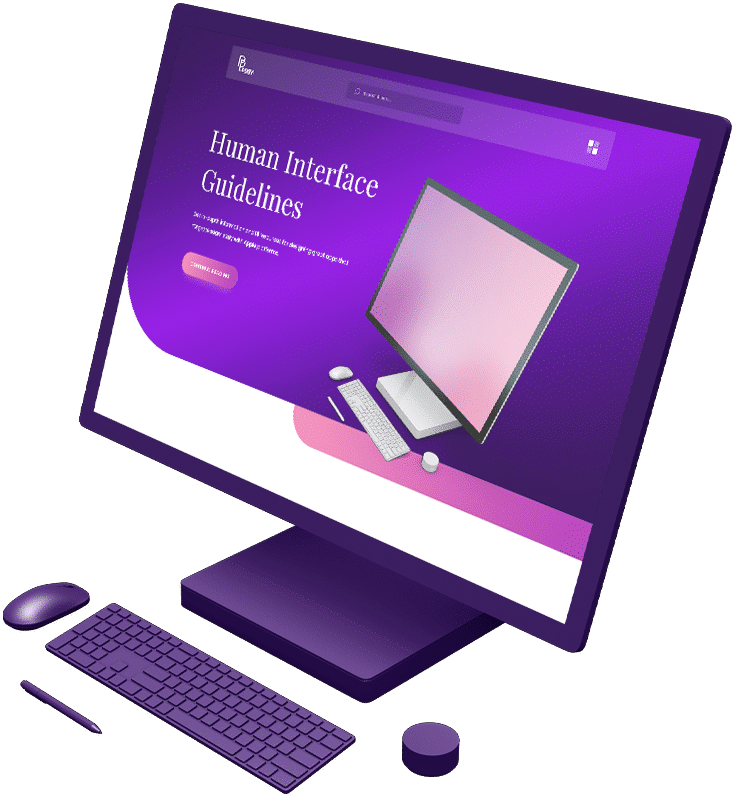
Top Pick Article
Stick to the Essentials in Tutorials.
Color is a great way to provide status information, give
Read MoreUse Motion effects judiciously.
Color is a great way to provide status information, give
Read MoreExcessive or gratuitous animation can make
Color is a great way to provide status information, give
Read MoreUse Motion effects judiciously.
Color is a great way to provide status information, give
Read MoreStick to the Essentials in Tutorials.
Color is a great way to provide status information, give
Read MoreTrending Post
iOS Human Interface Guidelines.
Color is a great way to provide status information, give
Read MoreStick to the Essentials in Tutorials.
Color is a great way to provide status information, give
Read MoreUse Motion effects judiciously.
Color is a great way to provide status information, give
Read MoreLatest Post
iOS Human Interface Guidelines.
Color is a great way to provide status information, give feedback in response to user
Read MoreStick to the Essentials in Tutorials.
Color is a great way to provide status information, give feedback in response to user
Read MoreUse Motion effects judiciously.
Color is a great way to provide status information, give feedback in response to user
Read More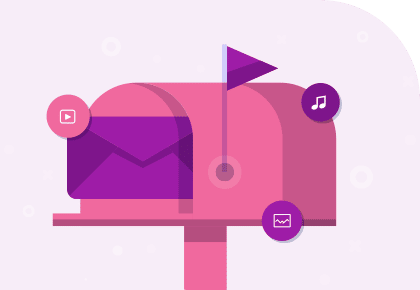
Newsletter Subscribe
Get the latest Post & Articles in your email.
- 01/ Philosophy
- 02/ Design History
- 03/ Leadership
- 04/ Clients
Excessive or gratuitous animation can make people feel disconnected or distracted.
Don’t use animation for the sake of using animation. Excessive or gratuitous animation can make people feel disconnected or distracted, especially in apps that don’t provide an immersive experience.
iOS uses motion effects, such as a parallax effect, to create the perception of depth on the Home screen and in other areas. These effects can increase understanding and enjoyment, but overusing them can make app feel disorienting and difficult to control. If you implement motion effects, always test the results to make sure they work well.
Don’t use animation for the sake of using animation. Excessive or gratuitous animation can make people feel disconnected or distracted, especially in apps that don’t provide an immersive experience. iOS uses motion effects, such as a parallax effect, to create the perception of depth on the Home screen and in other areas. These effects can increase understanding and enjoyment, but overusing them can make app feel disorienting and difficult to control.
Excessive or gratuitous animation can make people feel disconnected or distracted.
Don’t use animation for the sake of using animation. Excessive or gratuitous animation can make people feel disconnected or distracted, especially in apps that don’t provide an immersive experience.
iOS uses motion effects, such as a parallax effect, to create the perception of depth on the Home screen and in other areas. These effects can increase understanding and enjoyment, but overusing them can make app feel disorienting and difficult to control. If you implement motion effects, always test the results to make sure they work well.
Don’t use animation for the sake of using animation. Excessive or gratuitous animation can make people feel disconnected or distracted, especially in apps that don’t provide an immersive experience. iOS uses motion effects, such as a parallax effect, to create the perception of depth on the Home screen and in other areas. These effects can increase understanding and enjoyment, but overusing them can make app feel disorienting and difficult to control.
Excessive or gratuitous animation can make people feel disconnected or distracted.
Don’t use animation for the sake of using animation. Excessive or gratuitous animation can make people feel disconnected or distracted, especially in apps that don’t provide an immersive experience.
iOS uses motion effects, such as a parallax effect, to create the perception of depth on the Home screen and in other areas. These effects can increase understanding and enjoyment, but overusing them can make app feel disorienting and difficult to control. If you implement motion effects, always test the results to make sure they work well.
Don’t use animation for the sake of using animation. Excessive or gratuitous animation can make people feel disconnected or distracted, especially in apps that don’t provide an immersive experience. iOS uses motion effects, such as a parallax effect, to create the perception of depth on the Home screen and in other areas. These effects can increase understanding and enjoyment, but overusing them can make app feel disorienting and difficult to control.
Excessive or gratuitous animation can make people feel disconnected or distracted.
Don’t use animation for the sake of using animation. Excessive or gratuitous animation can make people feel disconnected or distracted, especially in apps that don’t provide an immersive experience.
iOS uses motion effects, such as a parallax effect, to create the perception of depth on the Home screen and in other areas. These effects can increase understanding and enjoyment, but overusing them can make app feel disorienting and difficult to control. If you implement motion effects, always test the results to make sure they work well.
Don’t use animation for the sake of using animation. Excessive or gratuitous animation can make people feel disconnected or distracted, especially in apps that don’t provide an immersive experience. iOS uses motion effects, such as a parallax effect, to create the perception of depth on the Home screen and in other areas. These effects can increase understanding and enjoyment, but overusing them can make app feel disorienting and difficult to control.




